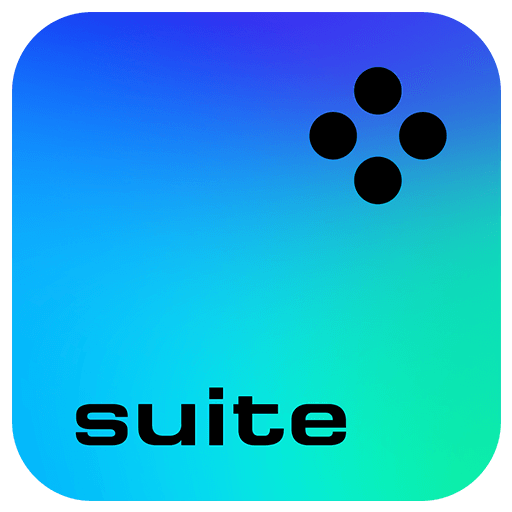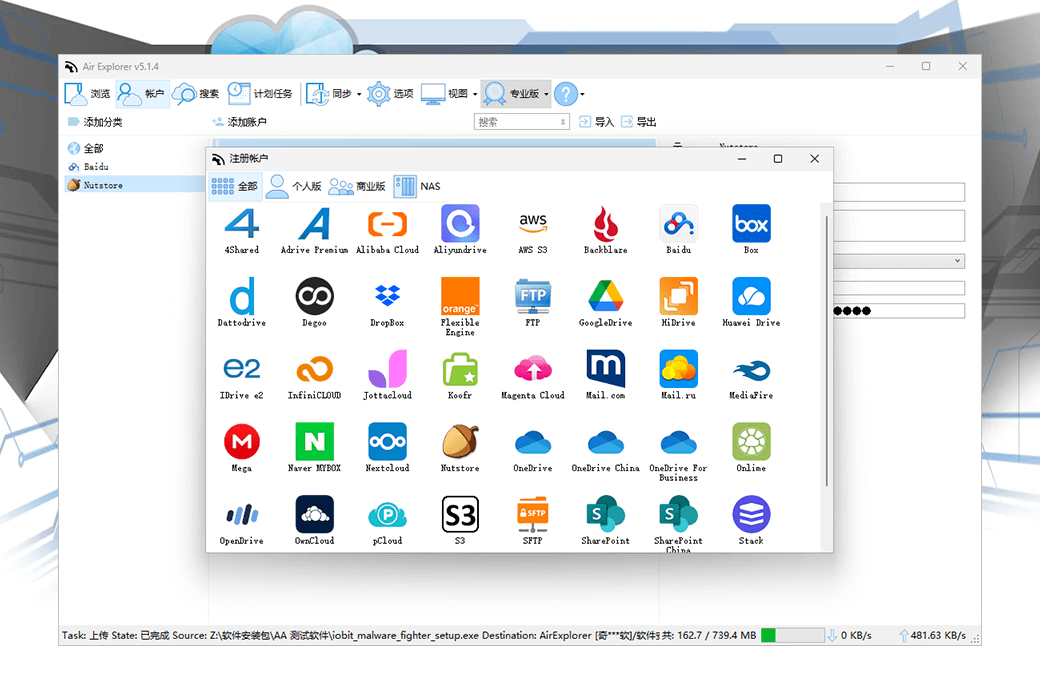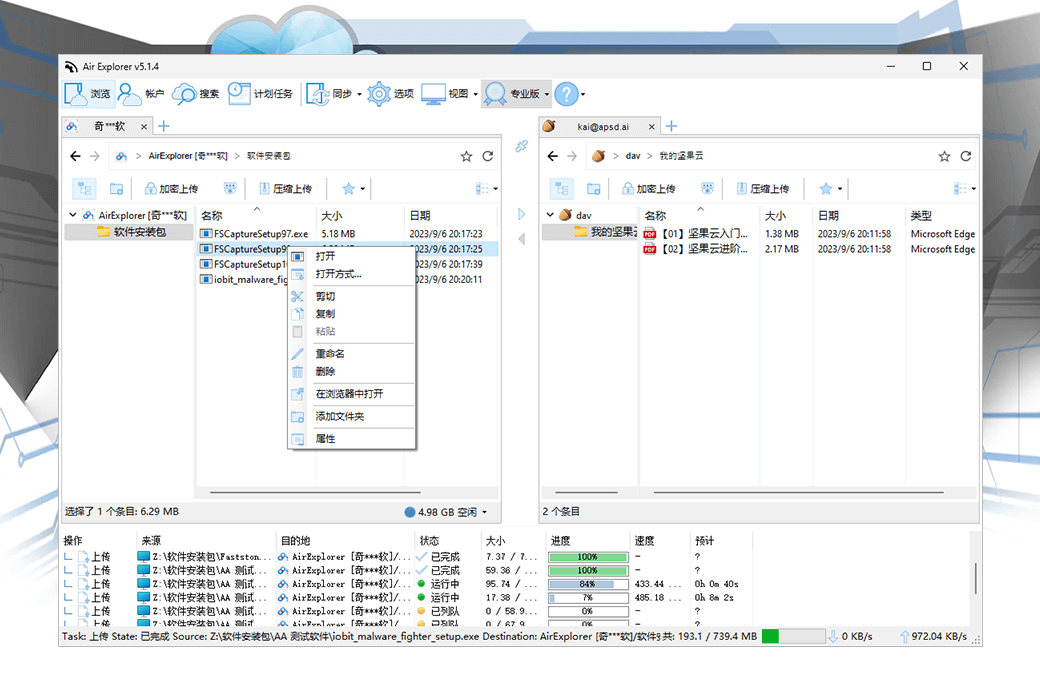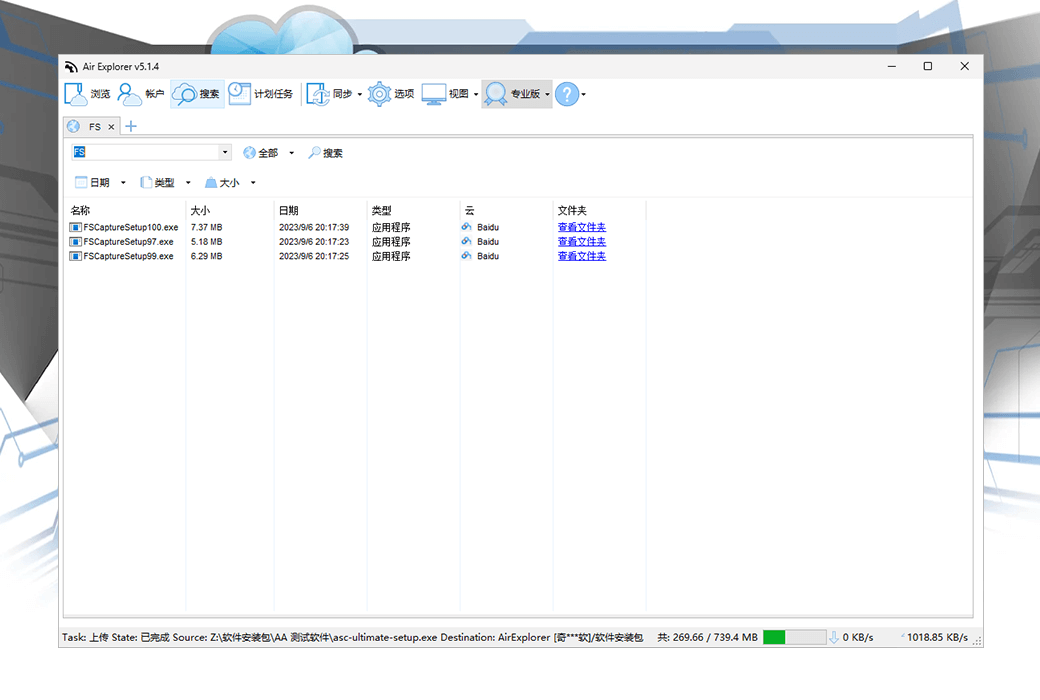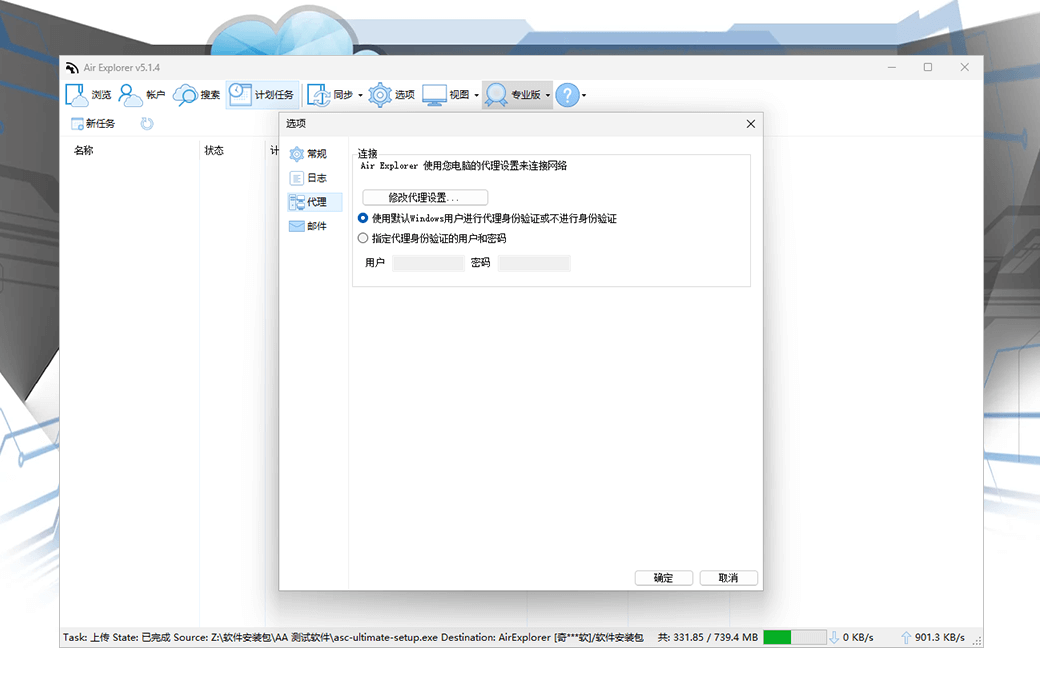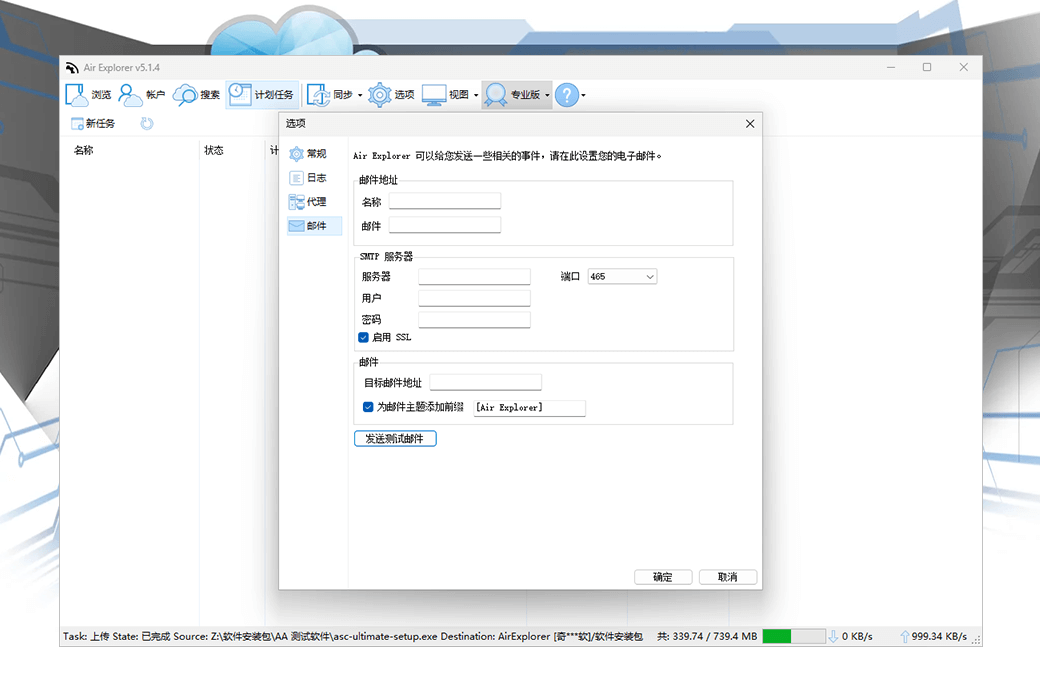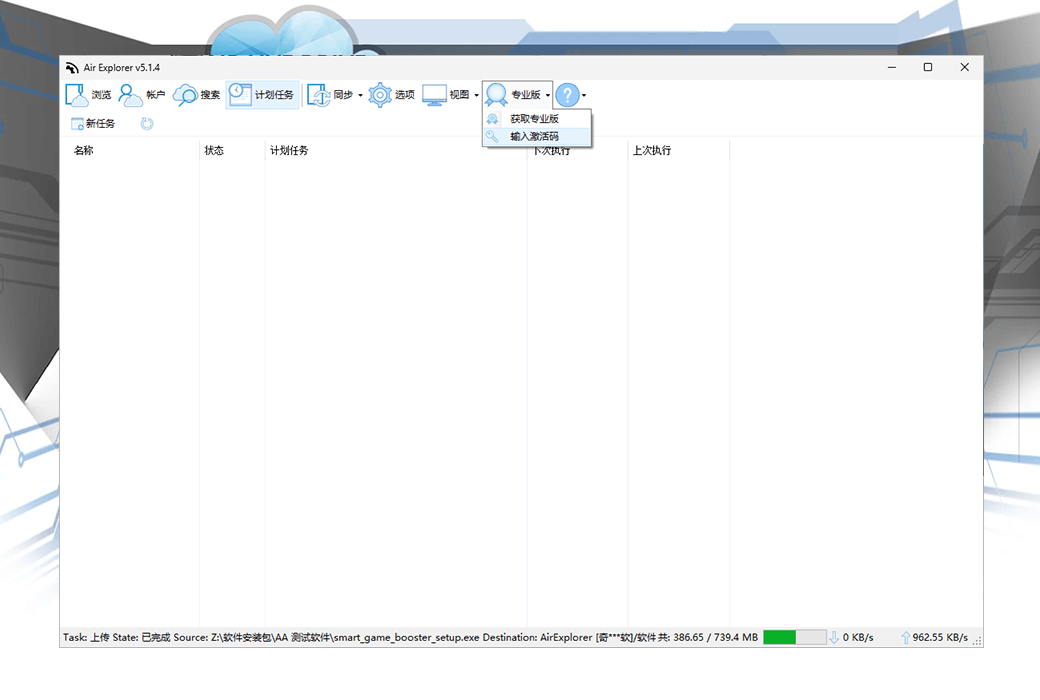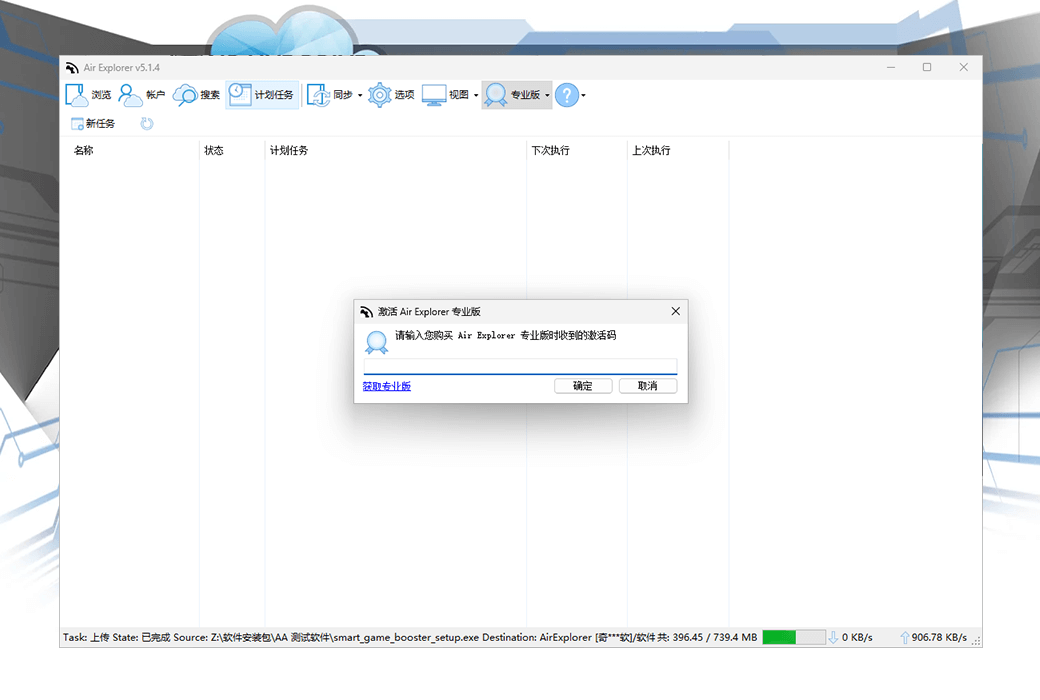You haven't signed in yet, you can have a better experience after signing in
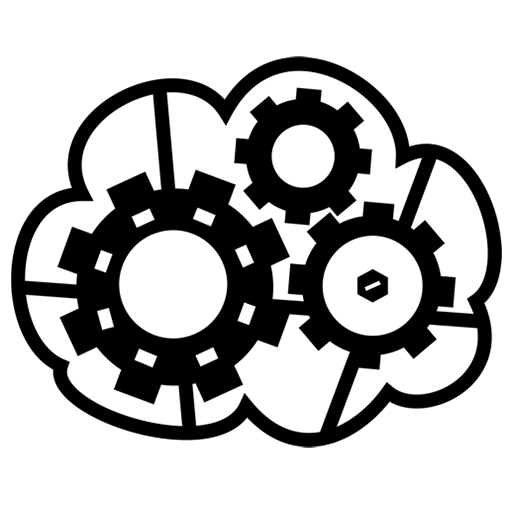 Air Explorer Pro Multi Cloud Storage Synchronous Backup Management Tool Software
Air Explorer Pro Multi Cloud Storage Synchronous Backup Management Tool Software
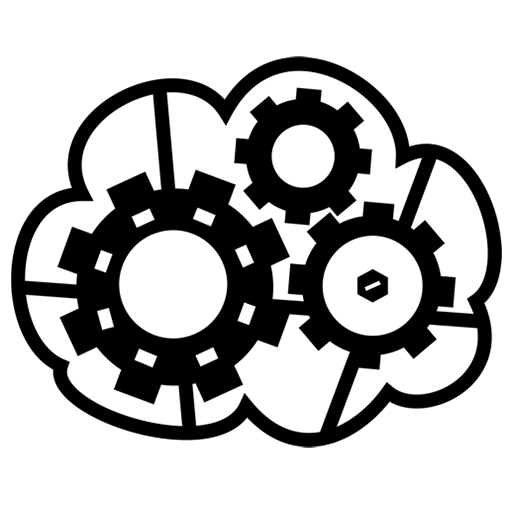
Activity Rules
1、Activity time:{{ info.groupon.start_at }} ~ {{ info.groupon.end_at }}。
1、Activity time:cease when sold out。
2、Validity period of the Group Buying:{{ info.groupon.expire_days * 24 }} hours。
3、Number of Group Buying:{{ info.groupon.need_count }}x。
Please Pay Attention
1、Teamwork process: Join/initiate a Group Buying and make a successful payment - Within the validity period, the number of team members meets the activity requirements - Group Buying succeeded!
2、If the number of participants cannot be met within the valid period, the group will fail, and the paid amount will be refunded in the original way.
3、The number of people required and the time of the event may vary among different products. Please pay attention to the rules of the event.
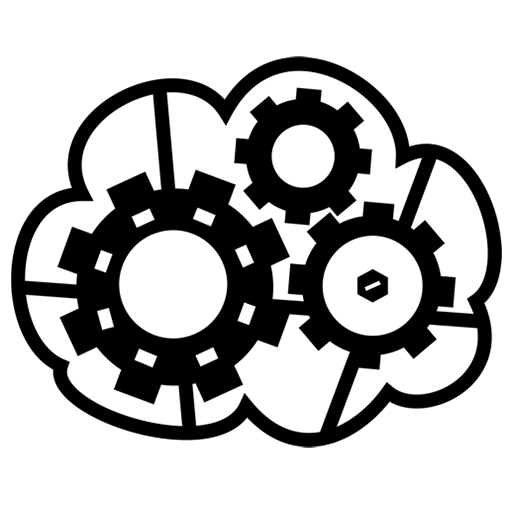
Air Explorer Pro Multi Cloud Storage Synchronous Backup Management Tool Software


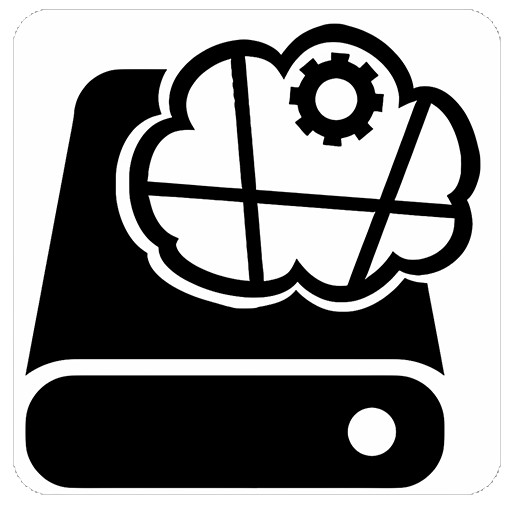
Use one software to access all your cloud drives and enjoy an amazing cloud drive experience with Air Explorer!
- Multiple cloud management can be achieved through a single application, which can also set up multiple accounts from the same cloud server.
- Transfer files from one cloud to another, unlimited data transfer between clouds or PC to cloud.
- Automated file transfer and backup, a scheduling program and command-line tool used for synchronizing or managing cloud files.
- Encryption (optional) can encrypt files in the cloud to enhance their security and privacy.
Applications for Windows and Mac
- Transfer files between clouds or between computers and clouds
Drag and drop or copy/paste files between computers and clouds or between different clouds. For example, with Air Explorer, you can transfer any file from Google Drive to Dropbox. It can encrypt files, so even if someone accesses your cloud, files cannot be read without an additional password.
Synchronize between clouds or between computers and clouds
You can synchronize folders from one cloud to another, or synchronize between a computer and a cloud. For example, you can use Air Explorer to synchronize between OneDrive and Dropbox. Multiple synchronization modes (mirror, bidirectional, etc.) with unlimited simultaneous synchronization tasks. The synchronization function can be used to easily back up files to the cloud.
Automatically perform file transfer and backup
Arrange file transfer, tasks, and synchronization to run unattended. A command-line tool used for synchronizing or managing cloud files. You can create custom scripts to manage cloud files. Each synchronization can generate detailed log files and synchronization summary reports.
List of currently supported cloud drives:
OneDrive, OneDrive for Business, OneDrive for China, Google Drive, 4shared, Box, Mediafire, Yandex, Baidu, Naver, Dropbox, Hidrive, pCloud, Mail.ru, Mega, WebDAV, Mail.com, Adrive, Magenta Cloud, Stack Storage, Datto Drive, SharePoint Online, SharePoint China, S3, AWS S3, Wasabi, Opendrive, Koofr, Backblaze, Owncloud, Nextcloud, Infinicloud, Jottacloud, Huawei, Orange Flexible Engine, Onlime.dk, Nutstore, Degoo, Alibaba Cloud, Aliyundrive, Idrive e2, FTP and SFTP.
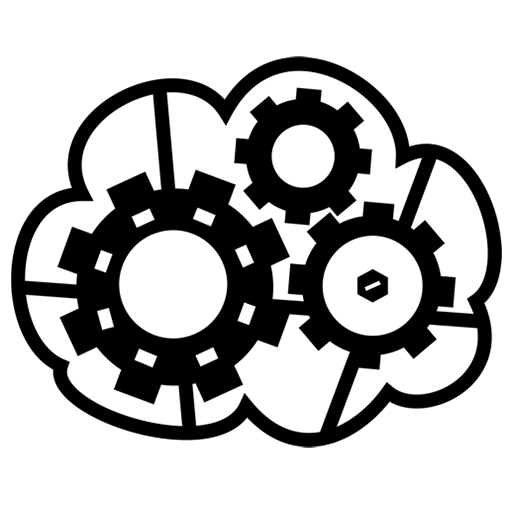
Official website:https://www.airexplorer.net/zh-cn/
Download Center:https://airexplorer.apsgo.cn
Backup Download:N/A
Delivery time:24-hour automatic shipping
Operating platform:Windows、macOS
Interface language:Supports Chinese interface display, with multiple languages available.
Update instructions:Free updates and upgrades during the subscription period.
Pre purchase trial:Free trial before purchase.
How to receive the goods:After purchase, the activation information will be sent to the email address at the time of placing the order, and the corresponding product activation code can be viewed in the personal center, My Orders.
Number of devices:Can install 1 computer.
Replacing the computer:Uninstall the original computer and activate the new computer.
Activation guidance:Use the redemption you purchased on the soft shopping mall to redeem on the official website, and this activation code will be linked to your email address. Redemption address:https://www.airexplorer.net/store/coupons/exchangecoupon.php
Special instructions:To be added.
Reference materials:https://www.airexplorer.net/zh-cn/help/

Any question
{{ app.qa.openQa.Q.title }}
Does Air Explorer use external or its own server?
Air Explorer never uses intermediate servers.
When Air Explorer uploads and downloads files, it does not use any external servers for management. The file is directly transferred from the local disk to the cloud service of your choice.
When files are exchanged between two servers, they do not pass through any external servers, they use your computer as an intermediary for transmission.
Account settings will also be saved locally on your computer.
In this way, your files and configurations are always private.